QUESTION FOUR/HOW DID YOU USE THE MEDIA TECHNOLOGIES IN THE CONSTRUCTION, RESEARCH, PLANNING AND EVALUATION STAGES?
Technologies that we used for this project:
- Tripod – Keeping camera still and smooth
- Sony Video cam recorder – Filming every scene
- Digital Camera – Still motion effects
- Internet – Planning and research
- Sony Vegan Editing software – Editing filmed shots
- Air blowing fan – Creating wind for lettering to fly to titles
- Lights – Adding lighting effects
- Mobile phone devices – Branding
- Adobe photoshop & InDesign – CD and album covers
- Flash Annimation & Desktop Maya – Annimation and modelling uses.
Over the duration of this course I have learnt a lot about all the different ranged and uses of the technologies that are around me on a daily bases. Therefore it made sense to use all these advanced technologies to do my research, planning creating and post-producing my media opening sequence.
RESEARCH:
 When it came to researching I used the internet to find out information about music videos and all the different things that goes into contructing music videos. Ive mainly used Google as my main search engine to find out a wide range of information about the media industry. With the use of this search engine it gave the ability to research specific information about the directors and successful music videos in minutes, so using the Internet as a source of information was extremely easy and convienent. Not only did I decide to use the big global search engine I also used my local liabry to find information like the “dancing in the distraction factory”. This was a better way to find newspaper articles to get more realistic and reliable infromation due to the way its strutchured.
When it came to researching I used the internet to find out information about music videos and all the different things that goes into contructing music videos. Ive mainly used Google as my main search engine to find out a wide range of information about the media industry. With the use of this search engine it gave the ability to research specific information about the directors and successful music videos in minutes, so using the Internet as a source of information was extremely easy and convienent. Not only did I decide to use the big global search engine I also used my local liabry to find information like the “dancing in the distraction factory”. This was a better way to find newspaper articles to get more realistic and reliable infromation due to the way its strutchured.
 When using Google as my focused search engine I have also used one of the most well known websites Wikipedia as it holds all the information about the music industry there is available. Wikipedia has helped me hugely in the research stages as Ive learnt new directors and their roles and how people have become from ‘nothing’ into ‘a well known famous artist, director, etc. Which has been very inspiring as Wikipedia allowed me to look more in depth of their career paths, showing their upfalls & downfalls.
When using Google as my focused search engine I have also used one of the most well known websites Wikipedia as it holds all the information about the music industry there is available. Wikipedia has helped me hugely in the research stages as Ive learnt new directors and their roles and how people have become from ‘nothing’ into ‘a well known famous artist, director, etc. Which has been very inspiring as Wikipedia allowed me to look more in depth of their career paths, showing their upfalls & downfalls.
 Using ‘YouTube’ in the research and planning stages become very useful, as youtube is the biggest steaming video site of all time, allowing myself to catch up with all the lastest music videos for inspiration of how music technologies are developing. Also youtube has mirrorball videos with interviews that has helped me expand my knowledge about the people behind the music videos who do most of the work and not get the credit. Therefore it has made me realise how much work is put into the planning of a new video.
Using ‘YouTube’ in the research and planning stages become very useful, as youtube is the biggest steaming video site of all time, allowing myself to catch up with all the lastest music videos for inspiration of how music technologies are developing. Also youtube has mirrorball videos with interviews that has helped me expand my knowledge about the people behind the music videos who do most of the work and not get the credit. Therefore it has made me realise how much work is put into the planning of a new video.
 Watching MTV in our free time and lunch times we watched a large variety of the latest music videos to help us research what music videos are the most effective and why? and look at artists and how their music videos represent them as individuals. This was an effective source of information as it helped the to all keep-up-date with who is making the best sellers singers and who isn’t in the charts.
Watching MTV in our free time and lunch times we watched a large variety of the latest music videos to help us research what music videos are the most effective and why? and look at artists and how their music videos represent them as individuals. This was an effective source of information as it helped the to all keep-up-date with who is making the best sellers singers and who isn’t in the charts.
PLANNING:
In the planning stages we used various technologies to help us prepare and organise ourselves for when it finally came to the filming process This organisation was enhanced by these modern technologies and without them we would have again struggled.
‘Google Maps’ became an essential source during our planning stages of filming, allowing us to access satelitte images of our chosen locations. The modern advancement of ‘street view’ on google maps has also let us explore further into the surrounding area where we were planning to film in a three dimensional perspective. This made organisation that extra easier as we selected our desired positions of filming via ‘paint’ in which I print screened an image of our location, copied and pasted onto paint and then applied the circular tool in red, demonstrating where the location is and where we are filming. Also by using paint I created a montage for our storyboard, applying my own touches as well as applying a black and white filter on‘befunky.com’.
Also during the planning stages I again used Wikipedia and Youtube as my vital sources for ’exploring music videos of my appeal’ and also ‘music genres’. This demonstrates how vital these websites are within this technologically advanced world. However I did feel let down by the modern technologies due to the fact I couldn’t find the lyrics of our chosen song. This isn’t down to the internet itself, but its the fact that I rely on these technologies to help answer unanswered questions. I also felt that these lyrics would be broadcasted more within the online community therefore I was quite suprised that the subject was quite low key. This demonstrates that modern technologies can’t produce everything you need at the most critical times.
DESIGN:
 For designing ive decided to use some complex software to find ways of advertising and promoting our media product. For example Ive used photoshop for manlipulating images and creating inspiring effects of photoshop that was used on the CD album designing which included the front & back cover, booklet, and exterior and interior of the album. We also used photoshop for our band homepage site to create our main theme throughout the site. This included desiging the colour schemes and layout on each page which all corriponded with eachother.
For designing ive decided to use some complex software to find ways of advertising and promoting our media product. For example Ive used photoshop for manlipulating images and creating inspiring effects of photoshop that was used on the CD album designing which included the front & back cover, booklet, and exterior and interior of the album. We also used photoshop for our band homepage site to create our main theme throughout the site. This included desiging the colour schemes and layout on each page which all corriponded with eachother.
 I wanted to learn a new software in this media course which involved me learning how to use Indesign as this is a software package which mainly focused on layout designs and less of the photo editorials. I personally felt that this was a software that gave us a more complex ability to change any layouts that we were uncertian of. Using Indesign became very useful as it allowed me to experiment which the different technical aspects of the software to achieve a professional outcome of each design.
I wanted to learn a new software in this media course which involved me learning how to use Indesign as this is a software package which mainly focused on layout designs and less of the photo editorials. I personally felt that this was a software that gave us a more complex ability to change any layouts that we were uncertian of. Using Indesign became very useful as it allowed me to experiment which the different technical aspects of the software to achieve a professional outcome of each design.
Learning this software became a good risk as I developed new skills during this course. It has also made desiging the layouts of the CD much more easier.
CONSTRUCTION:
 When filming each individual scene we used a Sony camera that was a basic recorder that was easy to function and were a good enough quality to produce work at an efficient quality. Also we learnt that using a tripod would keep the camera in the same angle and in a secure place. It helped us so much throughout the filming process as we needed all 3 characters in one shot, and as we decided to film in an empty school there was no one around to hold the camera for us, so we replied on the tripod technology to hold the camera whilst we act. I don’t know how we would have managed to create any work without this technology, as it played a major role in our work. Plus not forgetting the actually recording camera it’s self, as it was comfortable and easy enough to use without too much problems and stress.
When filming each individual scene we used a Sony camera that was a basic recorder that was easy to function and were a good enough quality to produce work at an efficient quality. Also we learnt that using a tripod would keep the camera in the same angle and in a secure place. It helped us so much throughout the filming process as we needed all 3 characters in one shot, and as we decided to film in an empty school there was no one around to hold the camera for us, so we replied on the tripod technology to hold the camera whilst we act. I don’t know how we would have managed to create any work without this technology, as it played a major role in our work. Plus not forgetting the actually recording camera it’s self, as it was comfortable and easy enough to use without too much problems and stress.
 This is the type of camera we used when we began to film the first scene with the motion stop. As we needed a camera that would show each letter clearly, climbing up the wall individually. I’ve never used this type of advanced camera before as it had so many type of camera setting built in with it, it occasionally became difficult to get the lighting perfect for the gloominess of the room.Not only did we decide to use this digital camera for our first scene but we also used a more simple camera that did the job pretty well when it was on ‘text’ setting with a bright flash. Therefore each member of the group were either taking the pictures whilst the one person was sitting the letters slowly on the wall in a random order.
This is the type of camera we used when we began to film the first scene with the motion stop. As we needed a camera that would show each letter clearly, climbing up the wall individually. I’ve never used this type of advanced camera before as it had so many type of camera setting built in with it, it occasionally became difficult to get the lighting perfect for the gloominess of the room.Not only did we decide to use this digital camera for our first scene but we also used a more simple camera that did the job pretty well when it was on ‘text’ setting with a bright flash. Therefore each member of the group were either taking the pictures whilst the one person was sitting the letters slowly on the wall in a random order.
 This is the main video cam recorder that we used throughout the whole filming process. I personally really did not want to use a basic camera again and I felt from my AS media coursework, it didn’t give a very good professional overall quality. However this camera is easy to use and allows us to take any shots needed for our media work due to its lightweight and flexibility. This type of technology made our filming process much quicker and stress-free.
This is the main video cam recorder that we used throughout the whole filming process. I personally really did not want to use a basic camera again and I felt from my AS media coursework, it didn’t give a very good professional overall quality. However this camera is easy to use and allows us to take any shots needed for our media work due to its lightweight and flexibility. This type of technology made our filming process much quicker and stress-free.
 This simple flip camera came in really useful when filming our scenes, as we were able to get the shots done more smoothly when it came to the editing. By the use of two cameras it made movement of the camera shots more consistent and professional, preventing us to make the mistake of the 180 degree rule. Therefore using more than one camera become a really handy as we made less mistakes and allowed us to have more choice and variety in what shots we would like to use.
This simple flip camera came in really useful when filming our scenes, as we were able to get the shots done more smoothly when it came to the editing. By the use of two cameras it made movement of the camera shots more consistent and professional, preventing us to make the mistake of the 180 degree rule. Therefore using more than one camera become a really handy as we made less mistakes and allowed us to have more choice and variety in what shots we would like to use.
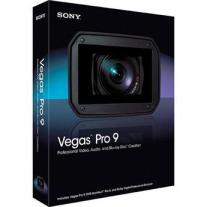 For the production and post-production stages of the media course I have learnt how to use Vegas pro editing software. This software was very new to me as I had used it before, but once I had a little play around with it I adapted to the software really quickly. The more I messed around with it and watching Vegas tutorials on YouTube I managed to learn all the basics about how to navigate around the software. The more I used it I got more confident in using it and then I wanted to experiment with the advanced techniques, like fast motion, colour contracts and variations. All these little special effects made the editing of the process extremely fun, as we could see how much detail and advanced things we can do to our media work to improve it, like making it more professional and high quality. When using Vegan Pro editing software we were also able to add cool sound effects to the film, like the scratch record and adding up-to-date song soundtracks that adds anticipation by grabbing the audience’s attention. Music was a really big improvement and learning curve during the post production process. As I learnt how much it can make a piece of work much better by using it in the correct way and format. The last thing we did when editing the video was adding title credits of the cast and directors of the movie, so it will show the audience who has created and produced the film adding publicity to the work.
For the production and post-production stages of the media course I have learnt how to use Vegas pro editing software. This software was very new to me as I had used it before, but once I had a little play around with it I adapted to the software really quickly. The more I messed around with it and watching Vegas tutorials on YouTube I managed to learn all the basics about how to navigate around the software. The more I used it I got more confident in using it and then I wanted to experiment with the advanced techniques, like fast motion, colour contracts and variations. All these little special effects made the editing of the process extremely fun, as we could see how much detail and advanced things we can do to our media work to improve it, like making it more professional and high quality. When using Vegan Pro editing software we were also able to add cool sound effects to the film, like the scratch record and adding up-to-date song soundtracks that adds anticipation by grabbing the audience’s attention. Music was a really big improvement and learning curve during the post production process. As I learnt how much it can make a piece of work much better by using it in the correct way and format. The last thing we did when editing the video was adding title credits of the cast and directors of the movie, so it will show the audience who has created and produced the film adding publicity to the work.
 This is a very expenisive software that we tried to use, its extremely complex as its managed to make movies like ‘Happy Feet’ and moving characters from the “Pirates of the Carriabean”. It was a completely new software for me and my group and took hours of work trying to learn it, however we needed some form of annimation in our scenes, and therefore used ‘Youtube’ and magazines to learn the basics of this software package. We managed to create some usual object using this software and become a part of our music video.
This is a very expenisive software that we tried to use, its extremely complex as its managed to make movies like ‘Happy Feet’ and moving characters from the “Pirates of the Carriabean”. It was a completely new software for me and my group and took hours of work trying to learn it, however we needed some form of annimation in our scenes, and therefore used ‘Youtube’ and magazines to learn the basics of this software package. We managed to create some usual object using this software and become a part of our music video.
.
EVALUATING:
 When evaluating the final media product I uploaded the work onto YouTube which allowed close friends and family to access and view the video I made from anywhere at any time giving me their thoughts and opinions towards the video produced. This allowed me to find out what people liked and didn’t like about the work and maybe any improvements that were recommended. Then from this feedback from other people it has made me learn what I could do better next year, if I was to carry on with media. Inspiring me to carry on and test the boundaries of the technologies used and push myself that littler further to improve and test my knowledge on the media industry and the technology equipment used.
When evaluating the final media product I uploaded the work onto YouTube which allowed close friends and family to access and view the video I made from anywhere at any time giving me their thoughts and opinions towards the video produced. This allowed me to find out what people liked and didn’t like about the work and maybe any improvements that were recommended. Then from this feedback from other people it has made me learn what I could do better next year, if I was to carry on with media. Inspiring me to carry on and test the boundaries of the technologies used and push myself that littler further to improve and test my knowledge on the media industry and the technology equipment used.
.
![]() Once the you tube version was uploaded onto you tube, we used Facebook to communicate with people we know and share the link to a wide range of people. By doing this, we were making people more aware of our music video launch and get peoples opinions and feedback much quicker and efficiently. Therefore by the use of Facebook as a communication tool and YouTube to help share our video all over the social networking site. It has successfully helped us gain feedback in a much more technical option.
Once the you tube version was uploaded onto you tube, we used Facebook to communicate with people we know and share the link to a wide range of people. By doing this, we were making people more aware of our music video launch and get peoples opinions and feedback much quicker and efficiently. Therefore by the use of Facebook as a communication tool and YouTube to help share our video all over the social networking site. It has successfully helped us gain feedback in a much more technical option.
EVALUATION VIDEO FORQUESTION 4:
Overall, without any of these technologies I wouldn’t of know how I could produce my media work. With out knowledge of the media industry and planning I would not know where to begin. Making the media product without a camera or mobile device would be near to impossible, and putting the scenes together with special effects and music wouldn’t be possible. Therefore I made sure I looked carefully around my surroundings and used the technology that was available, so I could product a piece of work that was to a suitable standard. Learning how to use a new software like Sony Vegas was also a really good experience as it opened more doors to what I would like to do in my future. I used my ICT skills plus my creative abilities combined with Stevens to produce our opening sequence to a satisfying standard.




 “Interesting use of text from the beginning. Camera angles and footage matches the song lyrics in a professional manor. Multiple angles follow the story line well. Great manipulating use of the footage and good use of transition between the footage (fading out at the end for example).”
“Interesting use of text from the beginning. Camera angles and footage matches the song lyrics in a professional manor. Multiple angles follow the story line well. Great manipulating use of the footage and good use of transition between the footage (fading out at the end for example).”












































